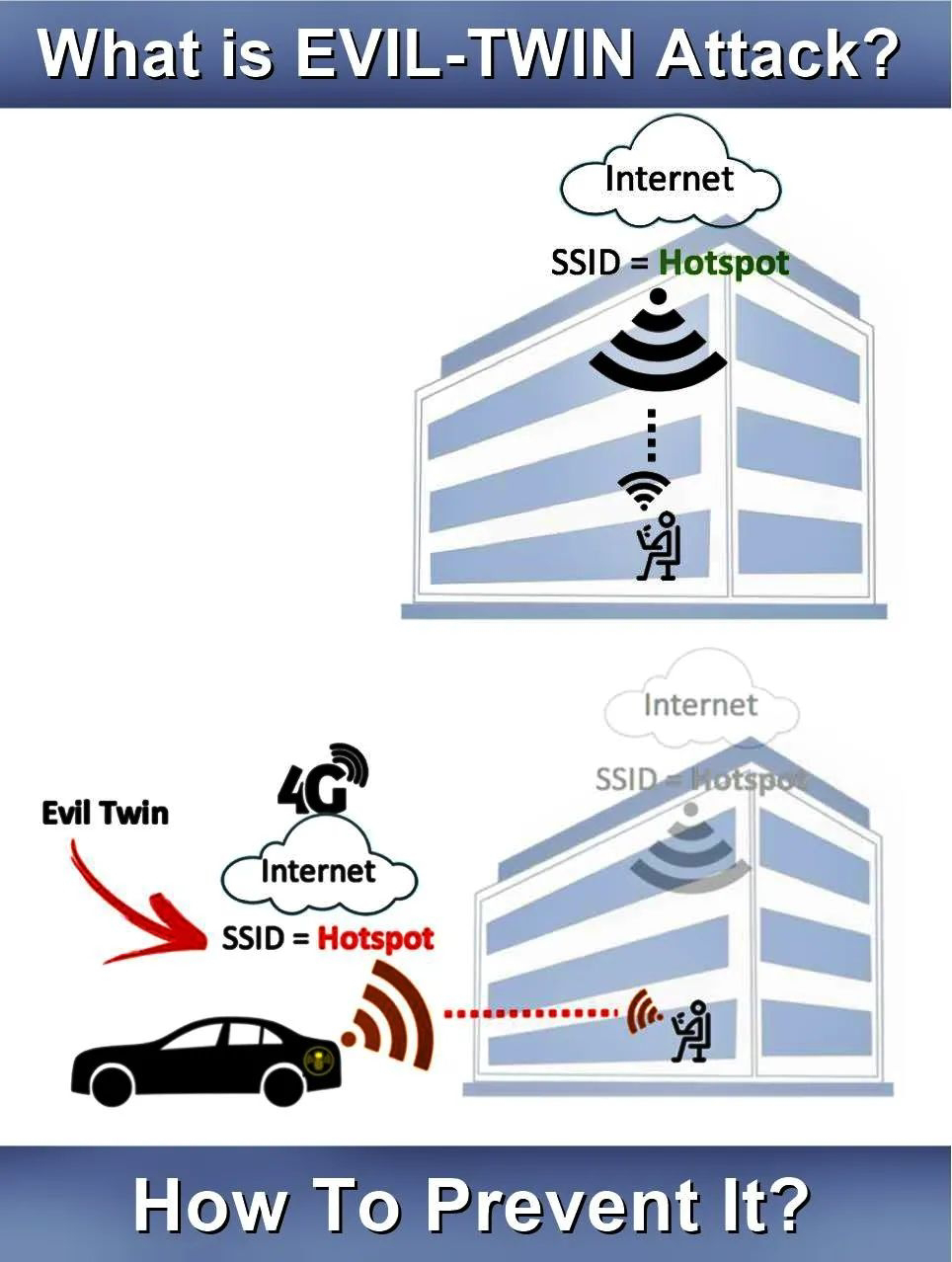Sometimes you may face problem while accessing some websites on proxy server, either it shows that webpage is not available or url of the specific website has blocked. If you still want to access blocked website on proxy server. The best way to access blocked websites using a “Proxy Websites.” Proxy websites can open restricted websites which are blocked in colleges, schools, government offices and more.
Proxy websites are very easy to use and also its help to surf internet anonymously. They redirect your network traffic through their servers so you can access any blocked website because their server are not blocked to access these website.
I have already make a tutorial, “how to access blocked website anonymously.” So here in this tutorial we are providing list of top 100 proxy servers.
Also Read: How To Access Blocked Websites?
Here listed top best proxy websites
- FilterByPass – https://www.filterbypass.me/
- Unlock My Web – http://www.unblockmyweb.com/
- Proxy Site – https://www.proxysite.com/
- Hide My Ass – https://www.hidemyass.com/
- Proxify – https://proxify.com/ (3 days trial)
- Free YouTube Proxy – http://www.youtubeunblockproxy.com/
- Proxy – http://proxy.org/
- England Proxy – https://www.englandproxy.co.uk/
- Unblocker – https://www.unblocker.us/
- Fast USA Proxy – http://fastusaproxy.com/
- New IP Now – http://newipnow.com/
- Anonymouse – http://anonymouse.org/anonwww.html
- Hidden Digital Info – http://hiddendigital.info/
- Anony Mizer – https://www.anonymizer.com/ (14 days free trial)
- K Proxy – http://www.kproxy.com/
- Don’t Filter – http://dontfilter.us/
- Working Proxy – https://www.workingproxy.net/
- Proxy 2014 – http://www.proxy2014.net/
- Prox Me Call Me Names – http://www.proxmecallmenames.com/
- Change IP & Country – http://anonymizer.nntime.com/
- VTunnel – http://vtunnel.com/
- Rapid Proxy – https://www.rapidproxy.us/
- Ninja Cloak – http://ninjacloak.com/
- Proxyo – http://proxyo.info/
- DeFilter – http://defilter.us/
- Quick Proxy – http://www.quickproxy.co.uk/
- Free Proxy Server – https://www.freeproxyserver.uk/
- Free You Proxy Tube – https://www.freeyouproxytube.com/
- The Best Proxy – https://www.thebestproxy.info/
- VPN Browse – http://vpnbrowse.com/
Proxy 2014 – http://www.proxy-2014.com/- Just Proxy – http://www.justproxy.co.uk/
- Extreme Proxy – https://www.extremeproxy.us/
- Fast School Proxy – https://www.fastschoolproxy.com/
- Remove Filters – https://www.removefilters.net/
- Monster Proxy – https://www.monsterproxy.co.uk/
- Hide Me Ass – https://www.hidemeass.co.uk/
- UK – Proxy – https://www.uk-proxy.org.uk/
- Proxy One – https://www.proxyone.net/
- Hide The Internet – https://www.hidetheinternet.com/
- Web Proxy Free – http://www.webproxyfree.net/
- World Cup Proxy – https://www.worldcupproxy.com/
- View Youtube – http://www.viewyoutube.net/
- Proxay – https://www.proxay.co.uk/
- Greatest Free Proxy – http://www.greatestfreeproxy.com/
- Mega Proxy – https://www.megaproxy.asia/
- Crazy Proxy – https://www.crazyproxy.org/
- IP Switcher – https://www.ipswitcher.us/
- Hide My Trax Proxy – https://hidemytraxproxy.ca/
- Stardoll Proxy – https://www.stardollproxy.com/
- Proxy 4 Freedom – http://proxy4freedom.com/
- Fish Proxy – http://fishproxy.com/
- See Proxy – http://seeproxy.me/
- Surf Proxy – http://surfproxy.co/
- Sporium – http://sporium.org/
- Saoudi Proxy – http://saoudiproxy.info/
- Proxy Browse – http://proxybrowse.info/
- Proxy Internet – http://proxy-internet.info/
- Ca Proxies – http://caproxies.info/
- Proxy 2015 – http://proxy-2015.info/
- FB Proxies – http://fbproxies.info/
- PK Proxy – http://pkproxy.info/
- America Proxy – http://americaproxy.info/
- Suede Proxy – http://suedeproxy.info/
- Korea Proxy – http://krproxy.info/
- Brazil Proxy – http://brazilproxy.info/
- ECXS – https://www.ecxs.asia/
- Zalmos Web Proxy – http://www.zalmos.com/
- Canada Proxy – http://canadaproxy.info/
- King Surf Proxy – http://www.kingsurfproxy.com/
- US Proxies – http://usproxies.info/
- US Proxy – http://usproxy.nu/
- Zacebook – http://www.zacebookpk.com/
- Your Proxy – http://proxys.pw/
- Just Unblock It – https://www.justunblockit.com/
- Go Proxy – https://www.goproxy.asia/
- Network Bypass – https://www.networkbypass.com/
- Me Hide – https://www.mehide.asia/
- Proxy This – https://www.proxythis.info/
- PHP Proxy – http://www.phproxysite.com/
- Xite Now – http://xitenow.com/
- 4Ever Proxy – http://4everproxy.com/
- KProxy Site – http://www.kproxysite.com/
- Surf for Free – http://surf-for-free.com/
- Intern Cloud – http://interncloud.info/
- Pro Intern – http://prointern.info/
- Singapore Proxy – http://singaporeproxy.nu/
- Work Host – http://workhost.eu/
- Travel VPN – http://travelvpn.info/
- Fast Time – http://fasttime.info/
- Rexoss – http://rexoss.com/
- Hide IP Proxy – https://hideipproxy.com/
- Host App – http://hostapp.eu/
- Proxy Pirate – https://www.proxypirate.co.uk/
- Pun Proxy – https://www.funproxy.net/
- Hide N Seek – http://www.hidenseek.org/
- Orange Proxy – https://www.orangeproxy.net/
- Free Publick Proxy – http://www.freepublicproxy.net/
- Push Proxy – https://www.pushproxy.com/
- Cool Proxy – https://www.coolproxy.biz/
- Proxy Tube – https://www.proxytube.info/
- Free Open Proxy – http://www.freeopenproxy.com/
- Hope Proxy – http://www.hopeproxy.com/
- Safe Proxy – https://www.safeproxysite.com/
- Private Surf – https://www.privatesurf.us/
- Europe Proxy – https://www.europeproxy.eu/
- Stealth Proxy – https://www.stealthproxy.co.uk/
- SSL Proxy – https://www.sslproxy.org.uk/
- Proxy Power – https://www.proxypower.co.uk/
- Web Surf – https://www.websurf.in/
- You Server – http://youserver.nu/
Did you find this post helpful? Leave a comment below if you have any related queries with this.