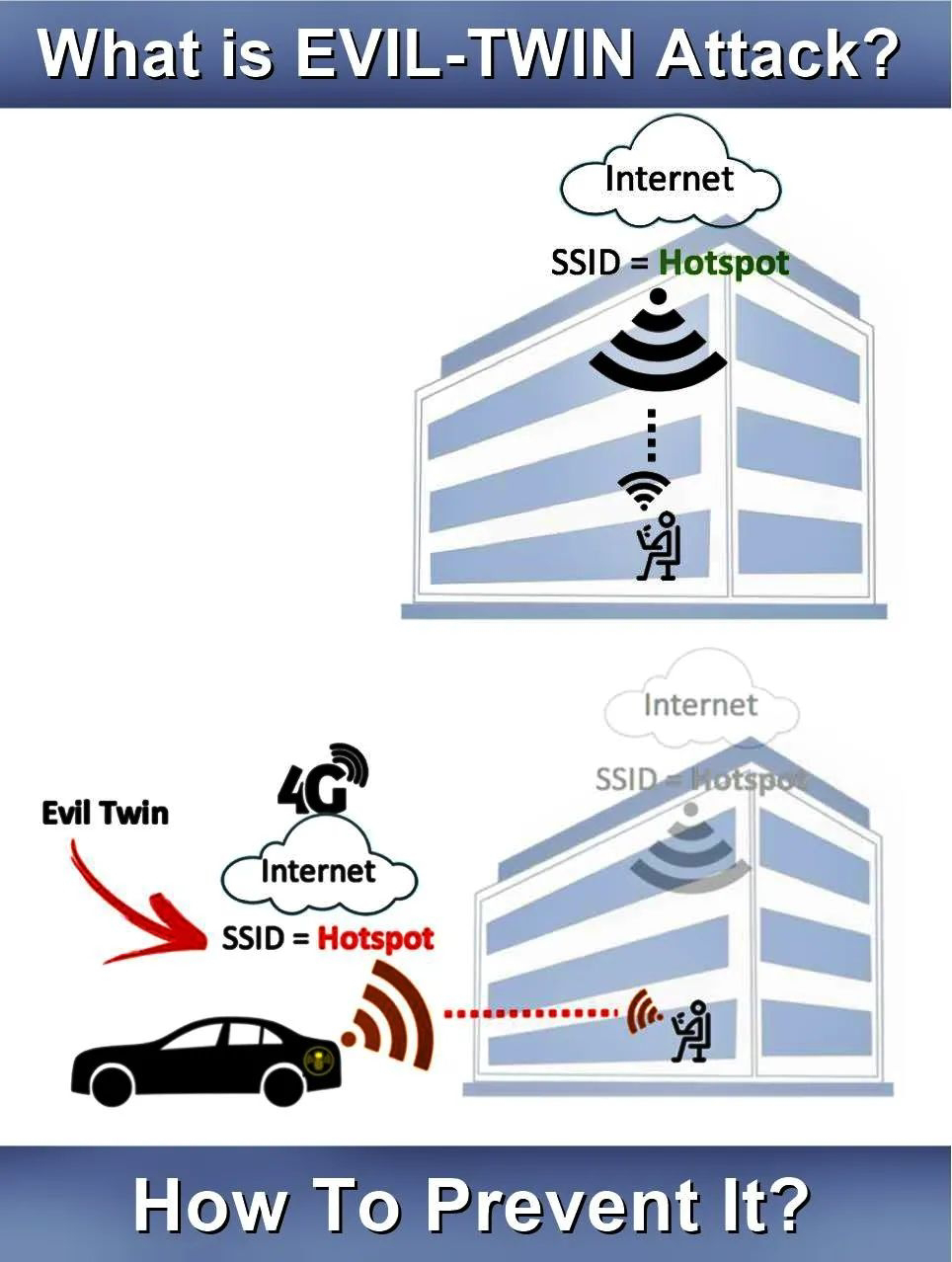A typical organization is divided into operational, middle, and upper level. The information requirements for users at each level differ. Towards that end, there are number of information systems that support each level in an organization.
This tutorial will explore the different types of information systems, the organizational level that uses them and the characteristics of the particular information system.
In this tutorial, you will learn-
Pyramid Diagram of Organizational levels and information requirements
Understanding the various levels of an organization is essential to understand the information required by the users who operate at their respective levels.
The following diagram illustrates the various levels of a typical organization.
Operational management level
The operational level is concerned with performing day to day business transactions of the organization.
Examples of users at this level of management include cashiers at a point of sale, bank tellers, nurses in a hospital, customer care staff, etc.
Users at this level use make structured decisions. This means that they have defined rules that guides them while making decisions.
For example, if a store sells items on credit and they have a credit policy that has some set limit on the borrowing. All the sales person needs to decide whether to give credit to a customer or not is based on the current credit information from the system.
Tactical Management Level
This organization level is dominated by middle-level managers, heads of departments, supervisors, etc. The users at this level usually oversee the activities of the users at the operational management level.
Tactical users make semi-structured decisions. The decisions are partly based on set guidelines and judgmental calls. As an example, a tactical manager can check the credit limit and payments history of a customer and decide to make an exception to raise the credit limit for a particular customer. The decision is partly structured in the sense that the tactical manager has to use existing information to identify a payments history that benefits the organization and an allowed increase percentage.
Strategic Management Level
This is the most senior level in an organization. The users at this level make unstructured decisions. Senior level managers are concerned with the long-term planning of the organization. They use information from tactical managers and external data to guide them when making unstructured decisions.
Transaction Processing System (TPS)
Transaction processing systems are used to record day to day business transactions of the organization. They are used by users at the operational management level. The main objective of a transaction processing system is to answer routine questions such as;
- How printers were sold today?
- How much inventory do we have at hand?
- What is the outstanding due for John Doe?
By recording the day to day business transactions, TPS system provides answers to the above questions in a timely manner.
- The decisions made by operational managers are routine and highly structured.
- The information produced from the transaction processing system is very detailed.
For example, banks that give out loans require that the company that a person works for should have a memorandum of understanding (MoU) with the bank. If a person whose employer has a MoU with the bank applies for a loan, all that the operational staff has to do is verify the submitted documents. If they meet the requirements, then the loan application documents are processed. If they do not meet the requirements, then the client is advised to see tactical management staff to see the possibility of signing a MoU.
Examples of transaction processing systems include;
- Point of Sale Systems – records daily sales
- Payroll systems – processing employees salary, loans management, etc.
- Stock Control systems – keeping track of inventory levels
- Airline booking systems – flights booking management
Management Information System (MIS)
Management Information Systems (MIS) are used by tactical managers to monitor the organization's current performance status. The output from a transaction processing system is used as input to a management information system.
The MIS system analyzes the input with routine algorithms i.e. aggregate, compare and summarizes the results to produced reports that tactical managers use to monitor, control and predict future performance.
For example, input from a point of sale system can be used to analyze trends of products that are performing well and those that are not performing well. This information can be used to make future inventory orders i.e. increasing orders for well-performing products and reduce the orders of products that are not performing well.
Examples of management information systems include;
- Sales management systems – they get input from the point of sale system
- Budgeting systems – gives an overview of how much money is spent within the organization for the short and long terms.
- Human resource management system – overall welfare of the employees, staff turnover, etc.
Tactical managers are responsible for the semi-structured decision. MIS systems provide the information needed to make the structured decision and based on the experience of the tactical managers, they make judgement calls i.e. predict how much of goods or inventory should be ordered for the second quarter based on the sales of the first quarter.
Decision Support System (DSS)
Decision support systems are used by senior management to make non-routine decisions. Decision support systems use input from internal systems (transaction processing systems and management information systems) and external systems.
The main objective of decision support systems is to provide solutions to problems that are unique and change frequently. Decision support systems answer questions such as;
- What would be the impact of employees' performance if we double the production lot at the factory?
- What would happen to our sales if a new competitor entered the market?
Decision support systems use sophisticated mathematical models, and statistical techniques (probability, predictive modeling, etc.) to provide solutions, and they are very interactive.
Examples of decision support systems include;
- Financial planning systems – it enables managers to evaluate alternative ways of achieving goals. The objective is to find the optimal way of achieving the goal. For example, the net profit for a business is calculated using the formula Total Sales less (Cost of Goods + Expenses). A financial planning system will enable senior executives to ask what if questions and adjust the values for total sales, the cost of goods, etc. to see the effect of the decision and on the net profit and find the most optimal way.
- Bank loan management systems – it is used to verify the credit of the loan applicant and predict the likelihood of the loan being recovered.
Artificial intelligence techniques in business
Artificial intelligence systems mimic human expertise to identify patterns in large data sets. Companies such as Amazon, Facebook, and Google, etc. use artificial intelligence techniques to identify data that is most relevant to you.
Let's use Facebook as an example, Facebook usually makes very accurate predictions of people that you might know or went with to school. They use the data that you provide to them, the data that your friends provide and based on this information make predictions of people that you might know.
Amazon uses artificial intelligence techniques too to suggest products that you should buy also based on what you are currently getting.
Google also uses artificial intelligence to give you the most relevant search results based on your interactions with Google and your location.
These techniques have greatly contributed in making these companies very successful because they are able to provide value to their customers.
Online Analytical Processing (OLAP)
Online analytical processing (OLAP) is used to query and analyze multi-dimensional data and produce information that can be viewed in different ways using multiple dimensions.
Let's say a company sells laptops, desktops, and mobile device. They have four (4) branches A, B, C and D. OLAP can be used to view the total sales of each product in all regions and compare the actual sales with the projected sales.
Each piece of information such as product, number of sales, sales value represents a different dimension
The main objective of OLAP systems is to provide answers to ad hoc queries within the shortest possible time regardless of the size of the datasets being used.