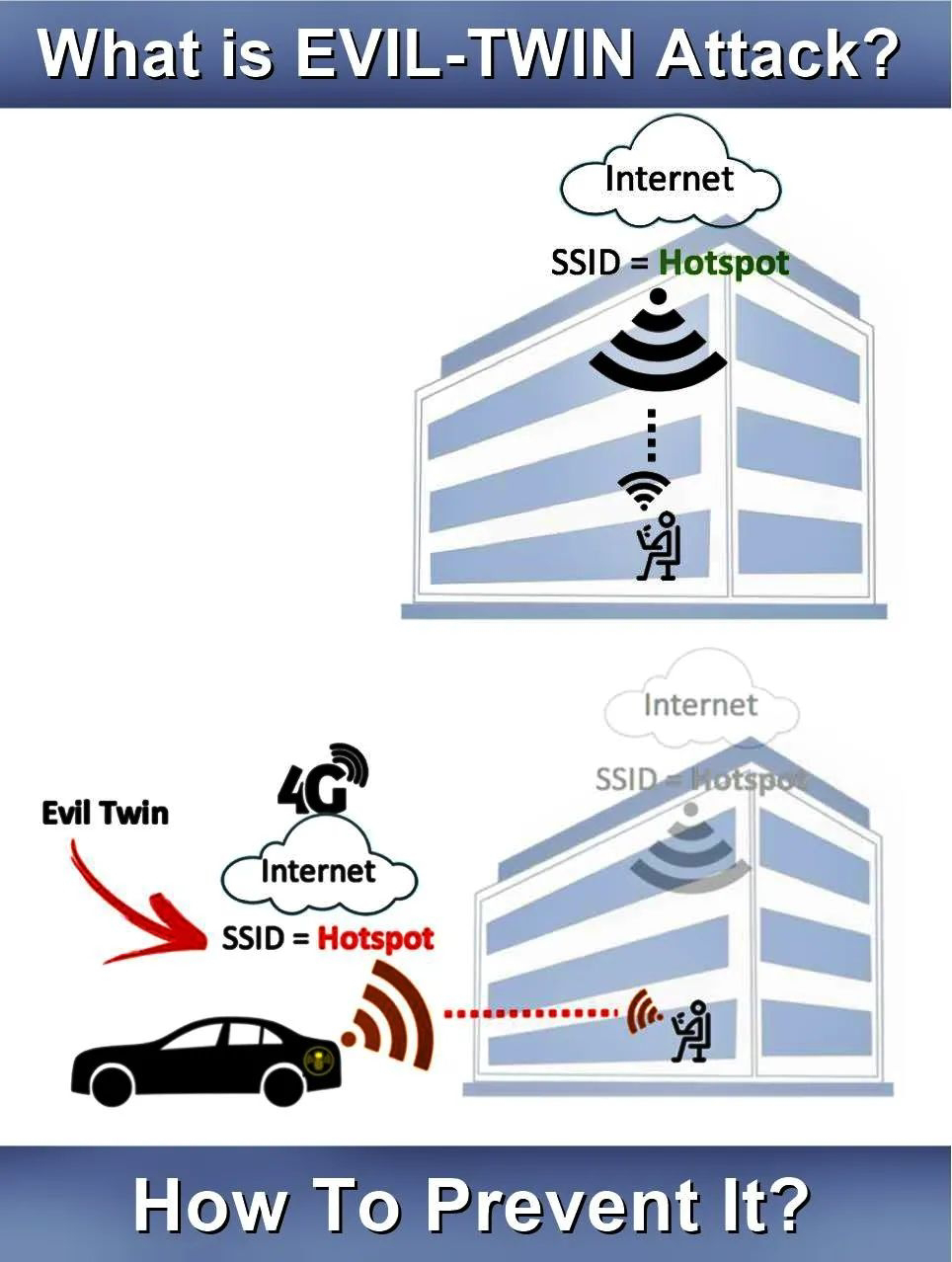Information Technology is the use of hardware, software and telecommunication networks to achieve business objectives.
For example, if a person works for a company that has clients in many different locations, they will be required to visit the clients from time to time.
While travelling, they will need access to their cash and all they have to do to access their cash is to go to the nearest ATM machine.
They can even use mobile money from their phones and withdraw cash from any agent.
The above-described scenario and many more others involve the use of Information Technology (IT).
In this tutorial, you will learn-
MIS infrastructure / MIS architectures
Computer hardware
MIS System software, application software, package software solutions
Database features, data management, designing databases
Telecommunication systems and networks
Data structures and algorithms
MIS infrastructure / MIS architectures
MIS infrastructure refers to the resources i.e. hardware, software, communication resources and services such as consultancy, training, etc. that provide the platform required to run an information system.
The following diagram shows the architecture of a typical MIS infrastructure;
Computer hardware
Computer hardware refers to the physical devices such as servers, desktop computers, laptops, portable devices, networking devices, storage devices and printers, etc. Let's now look at each of these elements separately
Servers – a server is a computer with high computing power and storage space that is used to host shared resources. The server can be used as a database server that stores all of the business transaction. An email server could be used for all emails of the company. A file share could be used for storing the individual files of the organization employees, etc.
Desktop computers – these are workstation clients that usually connect to the server to post, process, and retrieve information. For example, a point of sale system installed on a desktop computer to connect to the POS database on the server to post and retrieve data.
Laptops and Portable devices– laptops have the same computing power as desktop computers but have the advantage of been portable. With the advent of the internet and virtual private networks, employees can travel with their laptops to remote locations and still be able to access the server at the head office.
Tablets are much easier to carry compared to laptops, and many organizations have business applications that run from tablets. They are also capable of connecting to the server via the internet.
Networking devices – networking devices are used to interconnect computing resources so that they can communicate with each other. Common networking devices include networking hubs and switches, Wi-Fi routers, etc. Hubs and switches are used to provide network connectivity via a physical cable, and they are usually used to connect desktop computers. Wi-Fi routers are used to provide wireless networking capabilities. Wi-Fi routers are usually used to connect laptops and mobile devices to the corporate network.
Printers – printers are used to print hardcopies of reports. They vary depending on the use. Some printers have networking capabilities and can be installed on a network and used by more than one person. This reduces the costs of buying individual printers for each computer. Dot-matrix printers are usually very common with the point of sale and bank tellers for printing receipts, deposit slips, etc.
Storage devices – storage devices are used to store data. The data could be in the form of documents, audio, video, software installation packages, database backups, etc. The most common storage devices are external discs. Storage devices with networking capabilities also exist that can be used to share files on a network. The IT department usually creates file storage directories according to departments and type of data to be stored.
MIS System software, application software, package software solutions
The software runs on top of the hardware. Software refers to computer programs that perform specific tasks. The software is usually divided into two major categories namely system and application software.
MIS System Software
System software usually refers to the operating system. An operating system is a computer software that facilitates communication between the hardware and the user. Microsoft Windows is the most commonly used operating system in the world.
Other examples of operating systems include Mac OS developed by Apple and other are
Linux-based operating systems such as Ubuntu, Fedora, etc.
Application Software
Application software runs on top of the operating system and performs very specialized tasks. For example, Microsoft Word is an example of an application software that is used to create and edit documents. Microsoft Excel is another example of application software that is used to manipulate numeric data.
Applications such as Excel and Word, are known as off-the-shelf packages. This means you can buy them from authorized dealers and start using them without demanding for any changes. If off the shelf software does not meet the requirements of the organization, then the custom software will have to be developed that meets the specification of the users. Such software is usually developed by companies that specialize in developing software.
Database features, data management, designing databases
A database is a collection of related data stored in one place with minimum redundancy. Most business applications record the day to day business transactions through these databases. There are various databases available for accessing and storing data like RDBMS, NoSQL, XML, etc.
- The relational database management system (RDBMS) model uses tables to store data, and it is the most commonly used database model.
- The data is queried using structured query language (SQL).
- Records in a relational database table are uniquely identified using a primary key which should be unique for each record.
- A primary key that appears in another table is called a foreign key.
A relational database system can either be standalone or client-server based. The standalone database does not support multiple users at the same time. Examples of standalone database systems include;
- Microsoft Access
- SQLIte
- Microsoft SQL Server Compact
A client-server database can support more than one user at a time. The database engine is usually installed on a server computer and users connect to it from remote workstations. Examples of client-server databases systems include
- MySQL
- Microsoft SQL Server
- Oracle
- PostgreSQL
Another type of database that is now gaining popularity is NoSQL database. They are non-relational and are used to handle large amounts of data without slowing down the performance of the system. Companies that handle large amounts of data such as Facebook, Google, Amazon, etc. use NoSQL database.
Examples of NoSQL databases include
- CouchDB
- Oracle NoSQL database
- MongoDB
- Neo4J
Database designing is concerned with understanding the data storage and retrieval requirements of an organization and developing detailed data models of the database.
Telecommunication systems and networks
Telecommunication is the exchange of information over long distances. Telecommunication uses transmitters and receivers to facilitate communication. Signals can be sent via physical cables or the sent via a wireless network.
A telecommunication network refers to multiple transmitters and receivers exchanging data. The internet is an example of a large telecommunication network. Wide Area Networks (WANs), telephone communication networks, etc. are all examples of telecommunication networks.
Networking devices are used to link computers and other telecommunication devices together. The devices used to create a network depend on the type of network work that you want. For example, a wired Local Area Networks (LANs) will require a network switch and RJ-45 cables.
A network router is used to facilitate communication between two or more networks. A wireless router is used to provide wireless access points. A wireless access point is used to connect an electronic device i.e. computer, smartphones, etc. to a computer network
Data structures and algorithms
Think of a business such as Facebook. Every month billions of users submit data to Facebook. Facebook, in turn, uses this data to accurately select posts which are relevant to the user and make friends suggestions which are almost 100% accurate every time.
Data structures and algorithms are an efficient way of organizing and managing data, especially large datasets. Data structures usually refer to the way the data is stored.
For example, a class is a representation of a real-world entity. A customer class will contain properties i.e. name, account number, address, etc. and methods i.e. make a purchase, make a payment, etc.
The following image illustrates the concept of a class;
Other examples of data structures include arrays, records, sets and graphs.
An algorithm refers to the operations that can be performed on the data.
Let's take Amazon as an example. If you have ever purchased an item on Amazon or browsed through the catalogues, Amazon will recommend other items that you might be interested in. Amazon uses historical data to predict other items that you might also be interested in.
Summary:
Information technology as a business tool is used to efficiently archive business goals and reduce operational costs in the long run. At a minimum, an implementation of information technology requires hardware, software, and telecommunication networks.
Hardware refers to the physical devices such as servers, workstations, printers, etc. The software most used included database servers, email servers, spreadsheet applications, word processors, etc. Local area networks and sometimes wide area networks are used to share resources among users.