Certification is a way of validating your expertise in an industry. If you are looking for a job, a certification will improve the chances of you getting it.
If you are a business owner or self-employed, a certification can boost the confidence of clients in you. In this tutorial, we are going to look at an MIS certification specifically Microsoft Certified Solutions Associate.
In this tutorial, you will learn-
- What is MCSA (Microsoft Certified Solutions Associate)
- MCSA Pre-requirements
- How to apply for an Microsoft certification exam
What is MCSA (Microsoft Certified Solutions Associate)
Microsoft certified solutions associate (MCSA) is a certification program offered by Microsoft that is created to validate your skills in designing and building technology. The previous certification program was Microsoft Certified Systems Administrator.
Microsoft certified systems administrator was more focused on job roles. You can find more details from the official MCSA website
The certification program offers the following exams;
- MSCA: Widows Server 2012 – the primary objective of this certification is to validate your expertise of windows server 2012. This certification allows you to work as a network or computer systems administrator or as a computer network specialist. You will have to take three (3) exams.
- Installing and Configuring Windows Server 2012
- Administering Windows Server 2012
- Configuring Advanced Windows Server 2012 Services
- MCSA: Windows Server 2008 – this certification validates your mastery of Windows Server 2008. This certification allows you to work as a network or computer systems administrator or as a computer network specialist. It has the following exams
- Windows Server 2008 Active Directory, Configuring
- Windows Server 2008 Network Infrastructure, Configuring
- Windows Server 2008, Server Administrator
- MCSA: Windows 10 – validates your skills to configure, manage and maintain a Windows 10 enterprise system. This certification allows you to work as a computer support specialist. You will have to take the following exam
- Configuring Windows Devices
- MCSA: Windows 8 – validates your skills to configure, manage and maintain a Windows 8 enterprise system. This certification allows you to work as a computer support specialist. You will have to take the following exams;
- Configuring Windows 8.1
- Supporting Windows 8.1
- MCSA: SQL Server – validates your skills to develop and maintain mission critical databases. This certification allows you to work as a database developer or database analyst. You will have to take the following exams;
- Querying Microsoft SQL Server 2012
- Administering Microsoft SQL Server 2012 Databases
- Implementing a Data Warehouse with Microsoft SQL Server 2012
- MCSA: Office 365 – validates your skills to transition to and administer cloud hosted business applications with Microsoft Office 365. This certification allows you to work as a software as a service (SaaS) administrator or cloud applications administrator focused on managing Office 365 products. You will have to take the following exams;
- Part 1: Managing Office 365 Identities and Requirements
- Part 2: Enabling Office 365 Services
- MCSA: Linux on Azure – validates your skills as a Linux system administration with the ability to design, develop and maintain closed based solutions that take advantage of Microsoft Azure open source capabilities. You will have to take the following exams.
- Implementing Microsoft Azure Infrastructure Solutions
- Linux Foundation Certified System Administrator
You do not have to take all of the above exams. You should only take the ones that are directly related to your job roles.
MCSA Pre-requirements
You must be computer literate and have basics in information technology related courses. This is an added advantage for you. If you want, you can get the training prior to taking the exams. Microsoft has partnered with qualified, trained professionals all over the world that can help you with your preparations. Use this link to search for Microsoft training partners near your location.
How to apply for an Microsoft certification exam
You will need to create an account with Microsoft before you can schedule an exam. You can follow the URLLearning Sign to do that. Once you are signed in, you can select and schedule an exam with Pearson Vue.Pearson Vue specializes in providing computer-based exams.
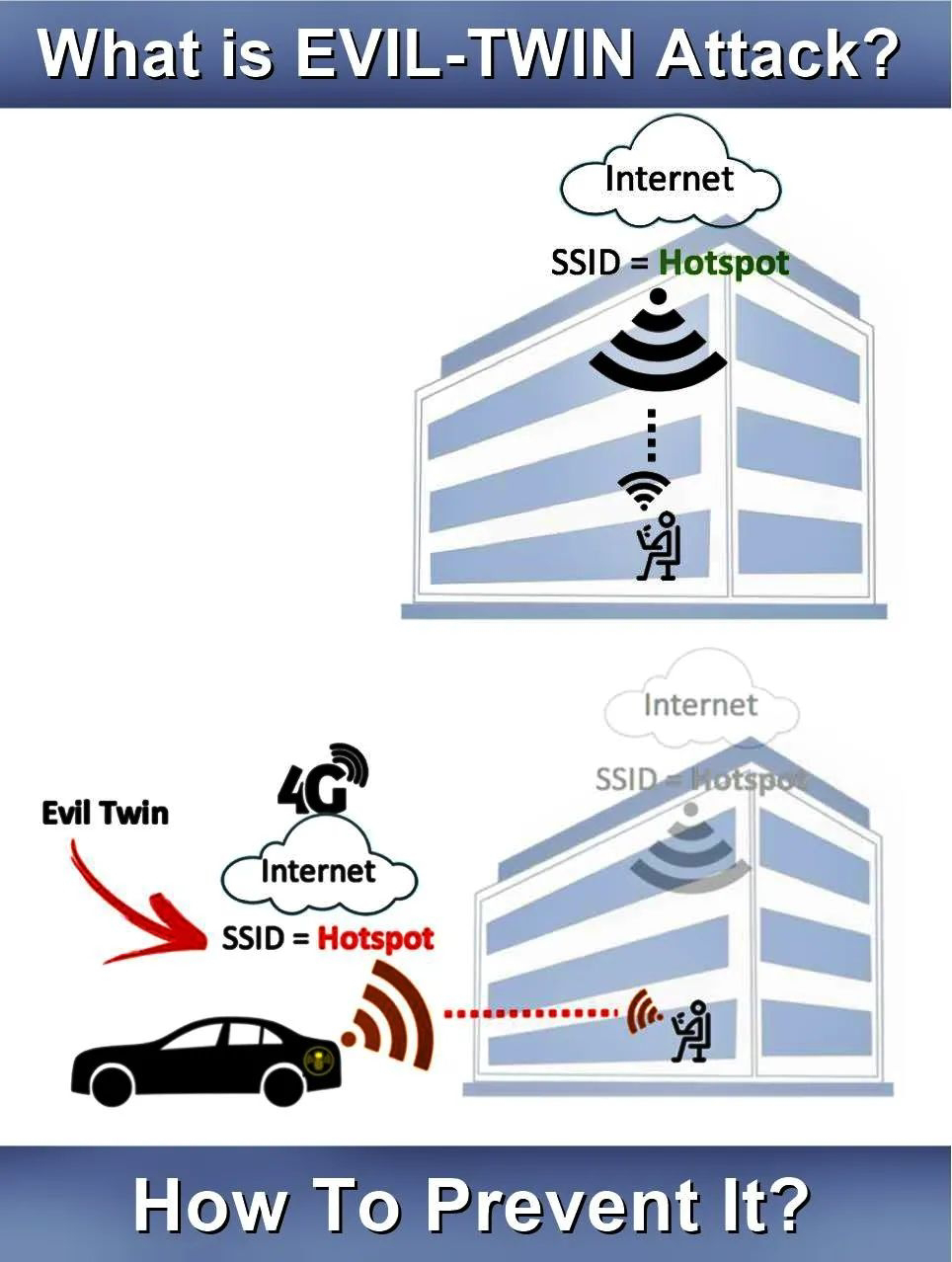

No comments:
Post a Comment