Information gathering means collecting as much information as available regarding target networking. Nmap is best tool for collecting information . User can also execute their own script via “Nmap script engine”. Nmap script engine is one of the most powerful feature of nmap.list of nmap command are as below:
1.Nmap 192.168.0.1 (Show the open port of 192.168.0.1)
2.Nmap 192.168.0.1/24 (Show the open port from 192.168.0.1 to 192.168.0.24)
3.Nmap 192.168.0.* (show the all open port)
4.Nmap –O 192.168.0.1 (check the opeating system of specified internal IP)
5.Nmap -sP 192.168.0.1/24 (ping the ranged IP address)
6.Nmap -T5 192.168.0.1/24 (Quick scan)
7.Nmap --top-ports 20 192.168.0.1/24 (scan the top 20 ports of ranged network)
8.Nmap -sT –p80 192.168.0.* (scan the tcp onnection of port 80) (-sT=tcp scan,p80 =port 80 )
9.Nmap -v 192.168.0.1 (for scanning top 1000 port of IP)
10.Nmap -f 192.168.0.* --exclude 192.168.0.2 (scan the top 100 ports of ranged IP exclude 192.168.0.2
2.Nmap 192.168.0.1/24 (Show the open port from 192.168.0.1 to 192.168.0.24)
3.Nmap 192.168.0.* (show the all open port)
4.Nmap –O 192.168.0.1 (check the opeating system of specified internal IP)
5.Nmap -sP 192.168.0.1/24 (ping the ranged IP address)
6.Nmap -T5 192.168.0.1/24 (Quick scan)
7.Nmap --top-ports 20 192.168.0.1/24 (scan the top 20 ports of ranged network)
8.Nmap -sT –p80 192.168.0.* (scan the tcp onnection of port 80) (-sT=tcp scan,p80 =port 80 )
9.Nmap -v 192.168.0.1 (for scanning top 1000 port of IP)
10.Nmap -f 192.168.0.* --exclude 192.168.0.2 (scan the top 100 ports of ranged IP exclude 192.168.0.2
Full form of command
1. -sT TCP scan
2. -sS SYN scanning
3. -sF FIN scan
4. -sN Null scan
5. -sX Tree scan
6. -sP ping scan
7. -sU UDP scan
8. -O Operating system
9. -sI Idle scanning
10. -sA ACK scan
11. -F fast scan
12. man nmap -manual page of nmap
Information also collected with the help of zenmap which is graphical version of nmap provide the same feature and accessibility as available in namp.
Note: nmap is important tool with lots of feature user don’t have to learn the namp command as most of the command starting with the first alphatebate of name. (eg –sT=TCP)
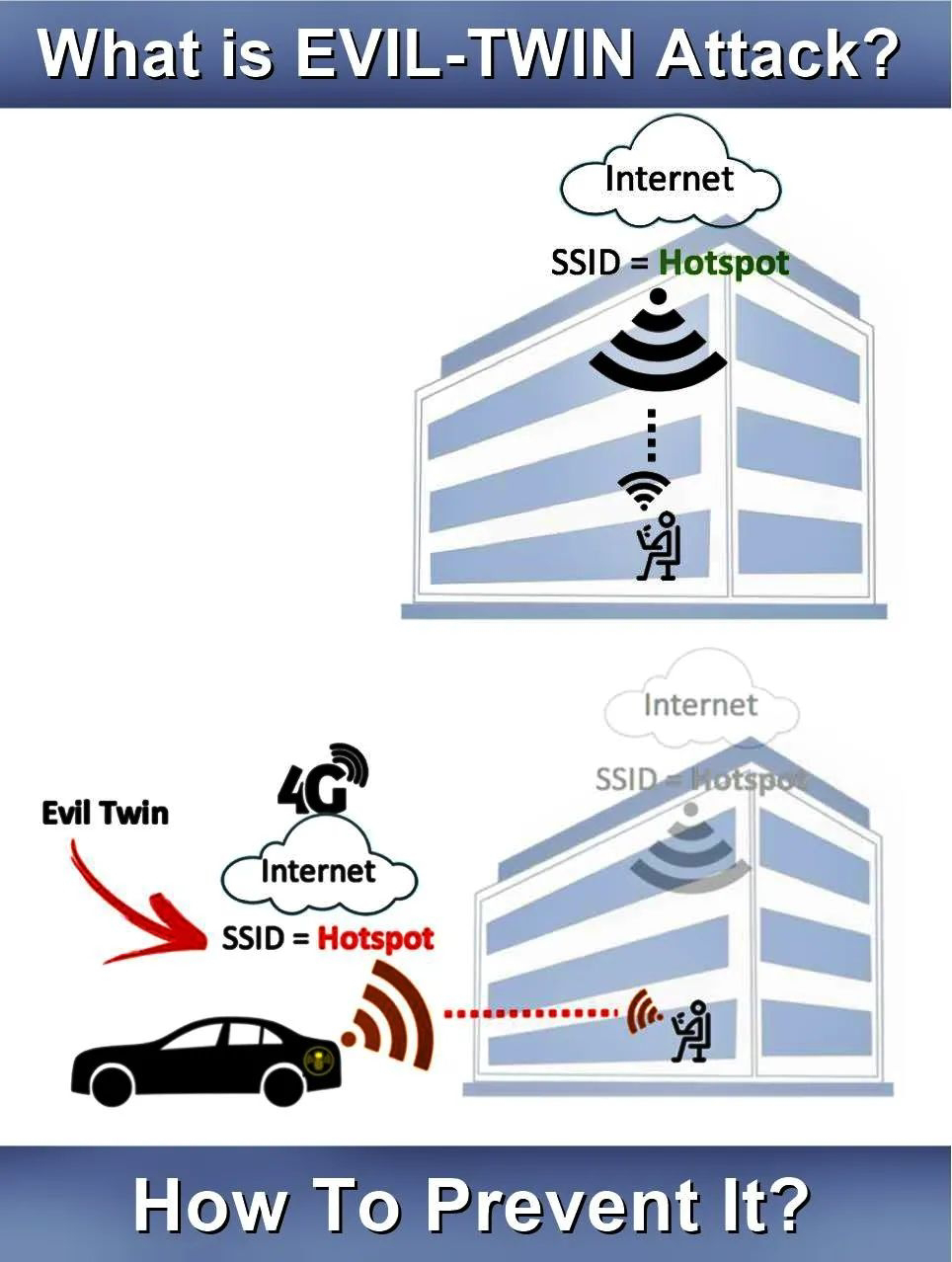

No comments:
Post a Comment