All network analyzers/sniffers have the ability to capture data from network. But most of them only do some simple statistics then throw pages of numbers to the users. Especially in a big network with heavy traffic, network administrators have to figure out a network problem even a simple one.
The Security Analysis is a perfect example. The Security Analysis is an analysis profile which has the power to detect the following network anomalies and attacks:
* ARP attack
* Worm activity
* DoS attack
* TCP port scanning
* Suspicious conversation
Review a Checklist of Analysis Tasks
There are a large number of tasks which a Security Analyst should perform. These tasks can be considered proactive or reactive.
Proactive methods include BASELINING network communications to learn the current status of the network and application performance. It can also be used to spot network problems before they are felt by the network users.
For example, identifying the cause of packet loss before it becomes excessive and affects network communications helps avoid problems before they are even noticed.
Reactive analysis techniques are employed after a complaint about network performance has been reported or when network issues are suspected. Sadly, reactive analysis is more common.
The following lists some of the analysis tasks that can be performed using Wireshark:
@@ Find the top talkers on the network
@@ Identify the protocols and applications in use
@@ Determine the average packets per second rate and bytes per second rate of an application or all network traffic on a link
@@ List all hosts communicating
@@ Learn the packet lengths used by a data transfer application
@@ Recognize the most common connection problems
@@ Spot delays between client requests due to slow processing
@@ Locate misconfigured hosts
@@ Detect network or host congestion that is slowing down file transfers
@@ Identify asynchronous traffic prioritization
@@ Graph HTTP flows to examine website referrals rates
@@ Identify unusual scanning traffic on the network
@@ Quickly identify HTTP error responses indicating client and server problems
@@ Quickly identify VoIP error responses indicating client, server or global errors
@@ Build graphs to compare traffic behavior
@@ Graph application throughput and compare to overall link traffic seen
@@ Identify applications that do not encrypt traffic
@@ Play back VoIP conversations to hear the effects of various network problems on network traffic
@@ Perform passive operating system and application use detection
@@ Spot unusual protocols and unrecognized port number usage on the network
@@ Examine the startup process of hosts and applications on the network
@@ Identify average and unacceptable service response times (SRT)
@@ Graph intervals of periodic packet generation applications or protocols
Networks vary greatly in the traffic seen. The number and type of network analysis tasks you can perform depends on your network traffic characteristics.
this blog is providing information and tutorial about ethical hacking. cybersecurity, cybercrime awareness. cybercrime investigation, cybercrime detection, information security.!
Thursday, August 18, 2022
A REVIEW CHECKLIST FOR NETWORK SECURITY ANALYSIS
Subscribe to:
Post Comments (Atom)
Evil Twin attack
Evil Twin Attack is attack is frequently carried upon wireless access points with malicious intentions. This attack happens when...
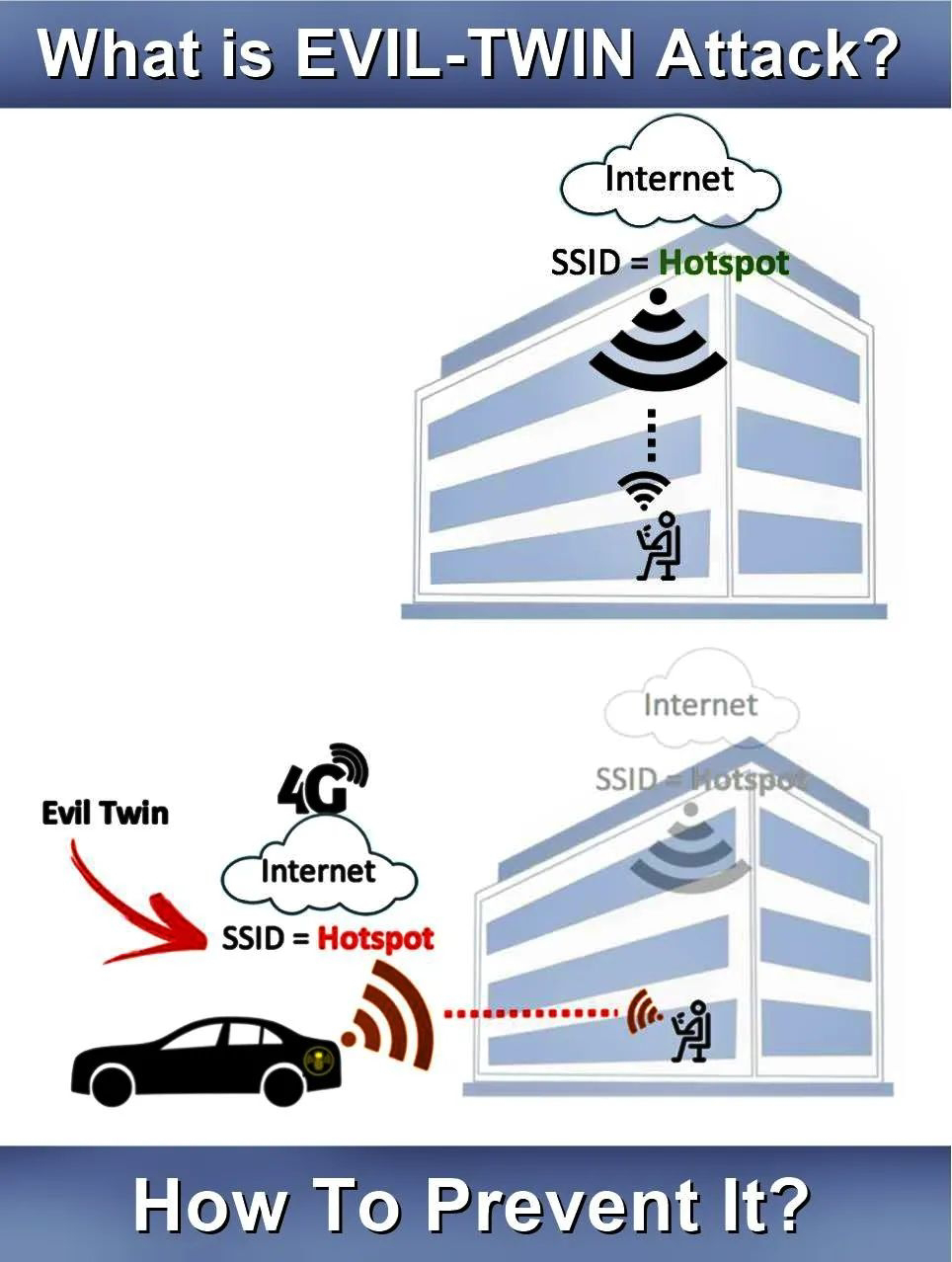
-
A typical organization is divided into operational, middle, and upper level. The information requirements for users at each level differ. ...
-
A cyber security risk assessment is the process of identifying, analysing and evaluating risk. It helps to ensure that the cyber security ...


This is a well-explained article on non surgical hair replacement. It’s amazing how advanced hair systems have become—comfortable, natural-looking, and maintenance-friendly. A perfect option for anyone hesitant about surgical procedures.
ReplyDelete